The Ultimate Guide to Online Safety for Kids: Tips for Parents and Educators
In today's digital world, online safety for kids is more critical than ever. With the vast reach of the internet, it provides numerous opportunities for learning and connection, but it also comes with significant risks. Understanding these dangers and implementing practical strategies can help keep kids safe online.
This guide provides essential online safety tips, valuable tools and resources, and the roles of parents and educators in safeguarding children on the internet.
Importance of Online Safety
The internet connects over 5.47 billion people worldwide, including millions of children who use it daily for education, entertainment, and social interaction.
However, this vast digital space also harbours dangers, such as exposure to inappropriate content, cyberbullying, online grooming, sextortion and more. At any given time, the UN estimates 750,000 predatory people looking to connect with minors online! So how do we equip our kids with the tools and information they need to keep themselves safe?
Practical Online Safety Tips for Kids
Set Clear Internet Rules: Establish an internet agreement with your children to outline the dos and don'ts of online behavior. This agreement can include expectations for respectful communication, screen time limits, and the importance of not sharing personal information online. Our versions of these agreements can be found on our website!
Teach Safe Sharing: Children should understand what is appropriate to share online. Personal details like addresses, phone numbers, and school information should remain private. Educate kids on what constitutes as “personal information” and the importance of protecting their digital footprint.
Recognize Red Flags: Equip children with the skills to identify potentially harmful interactions online. This includes recognizing when someone might be trying to groom them or is asking for personal information too quickly. Encourage kids to trust their instincts and report any uncomfortable interactions to a trusted adult. The most common red flags include: An age difference of 4+ years, over-complimenting early on, commenting on the child’s appearance, sexual conversations or avatar behaviours, offering gaming tokens, money, or other gifts, and asking the child to move to a different platform.
Promote Critical Thinking About Online Content: Teach kids to question the authenticity of online information and profiles. Not everything they see online is true, and people may not always be who they claim to be. Our favourite analogy that we provide in our grade 6/7 student presentations is one of the magician. When watching a magic show, our eyes tell our brain that what we are seeing is real. However, because we have been told that magic is just an illusion, we know not to believe what we see. We must treat everyone online as a magician.
Encourage Open Communication: Make sure your child feels comfortable coming to you with any concerns they encounter online. Reinforce that their safety is your priority, and they won't be in trouble for seeking help if something online upsets or confuses them. Having explicit conversations about what kind of dangers they should report to you will help them feel less shame in coming forward.
Tools and Resources for Digital Safety
Exploitation Education Institute's Online Curriculum.
Parental Controls: Utilize built-in parental controls on devices and apps. Disclaimer- don’t use these controls in isolation of conversations! Some of our favourites include Bark and OurPact.
Educational Resources: Websites like The Prevention Project offer guides and activities tailored to different age groups, helping children learn about online safety in an engaging way. These resources can help facilitate discussions around internet use and the importance of privacy and respectful online behavior.
Safe Browsing Tools: Encourage the use of child-friendly search engines and websites, like Genie.gg. Familiarize yourself with the privacy settings of apps and games your child uses, and teach them how to use these settings to protect their information.
Incorporate educational courses at your child’s school: Ensuring that your child’s school offers them ongoing education that is effective and backed by research is key. We offer an innovative and interactive learning platform just for schools and teachers!